Payment Methods for a SUFLER.PRO Subscription
Regardless of the payment method, you can use the app’s premium features on any device. Simply sign in with the account you used for the purchase.
- On our website: Monthly or Yearly subscription;
- In the iOS app: Monthly subscription.
On Our Website
- Log in to your account at sufler.pro or in the SUFLER.PRO desktop app.
- Go to the Subscriptions section. Choose a plan and click Buy.
- Review the Public Offer Agreement. To accept the terms, check the confirmation box and click Next.
- Select your payment card. Enter your card details when prompted and complete the payment.
- After a successful payment, your subscription will be activated automatically.
- If needed, restart the app.
⚠️ Important: Your subscription is linked to your account.
Make sure you're logged into the same account on the website (https://sufler.pro) and in the mobile app.
In the iOS App
- Open the SUFLER.PRO app, go to the Subscriptions page, select the plan that suits you, and tap Subscribe.
- You can pay for the subscription by adding a card in Settings → [Your Name] → Payments & Shipping → Payment Method.
The subscription renews automatically each month. To cancel your subscription:
Open Settings > [Your Name] > Subscriptions. Tap the desired subscription, then select Cancel Subscription.
⚠️ Important: Your subscription is linked to your account.
Make sure you're logged into the same account on the website (https://sufler.pro) and in the mobile app.
How to Check If Your Subscription Is Active
- Open the SUFLER.PRO mobile app.
- Sign in and go to the Subscriptions tab in the bottom-right corner of the screen.
- If your subscription is active, you'll see the Active status next to your plan along with the expiration date.